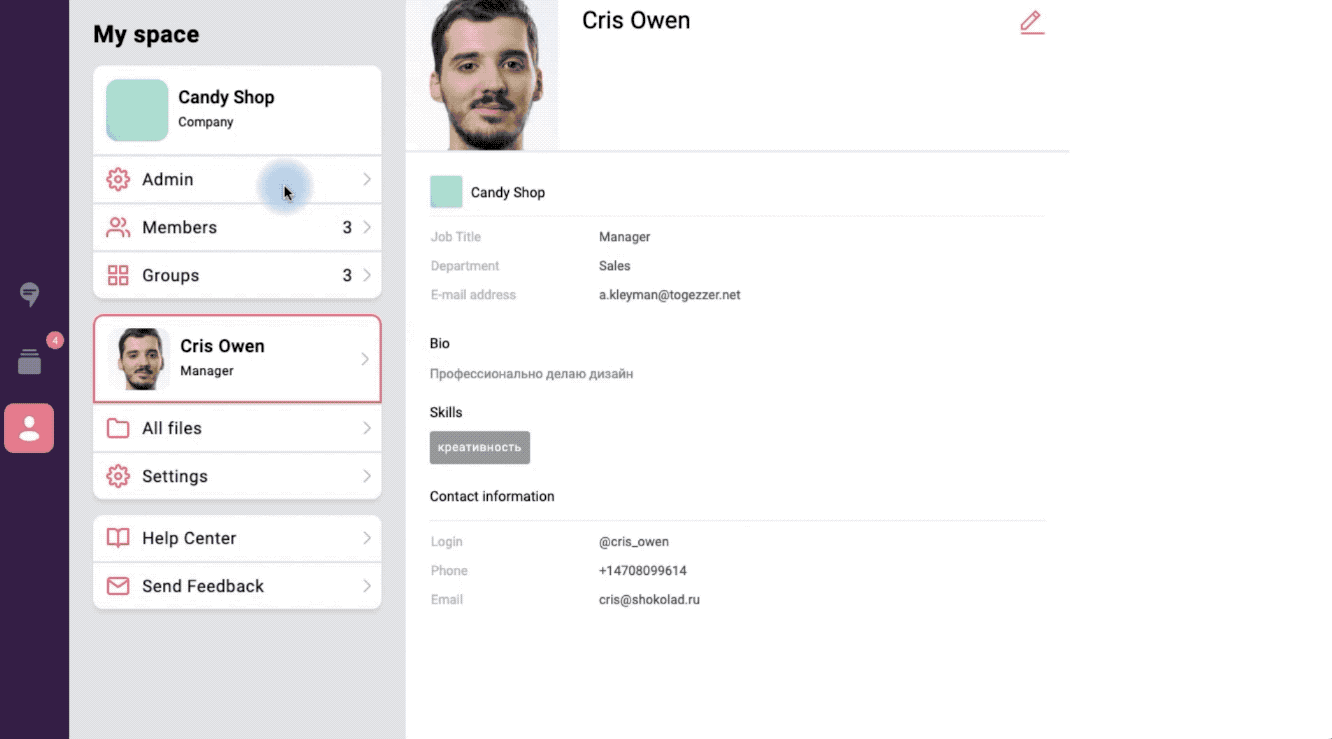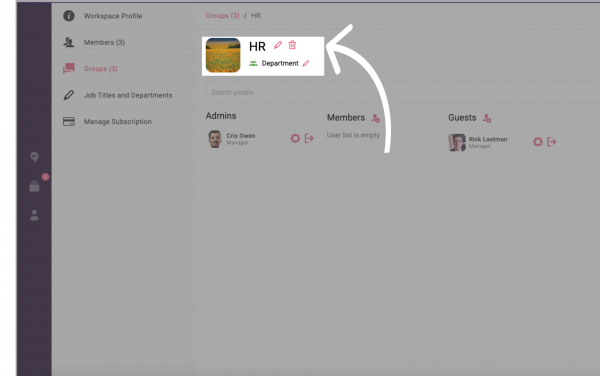en:admin:removegroup
How do I delete a group?
You can delete a group in the admin section. It is available only in the web version of the service
If you want to erase all of the messages and group tasks, you can use the group delete function.
- In the “My space” section, select “Admin”
- Next, go to the “Groups”
- Click on the “Edit” icon next to the group name
- Now you can delete the group, or its members
en/admin/removegroup.txt · Last modified: 2021/09/15 10:54 by kleanton